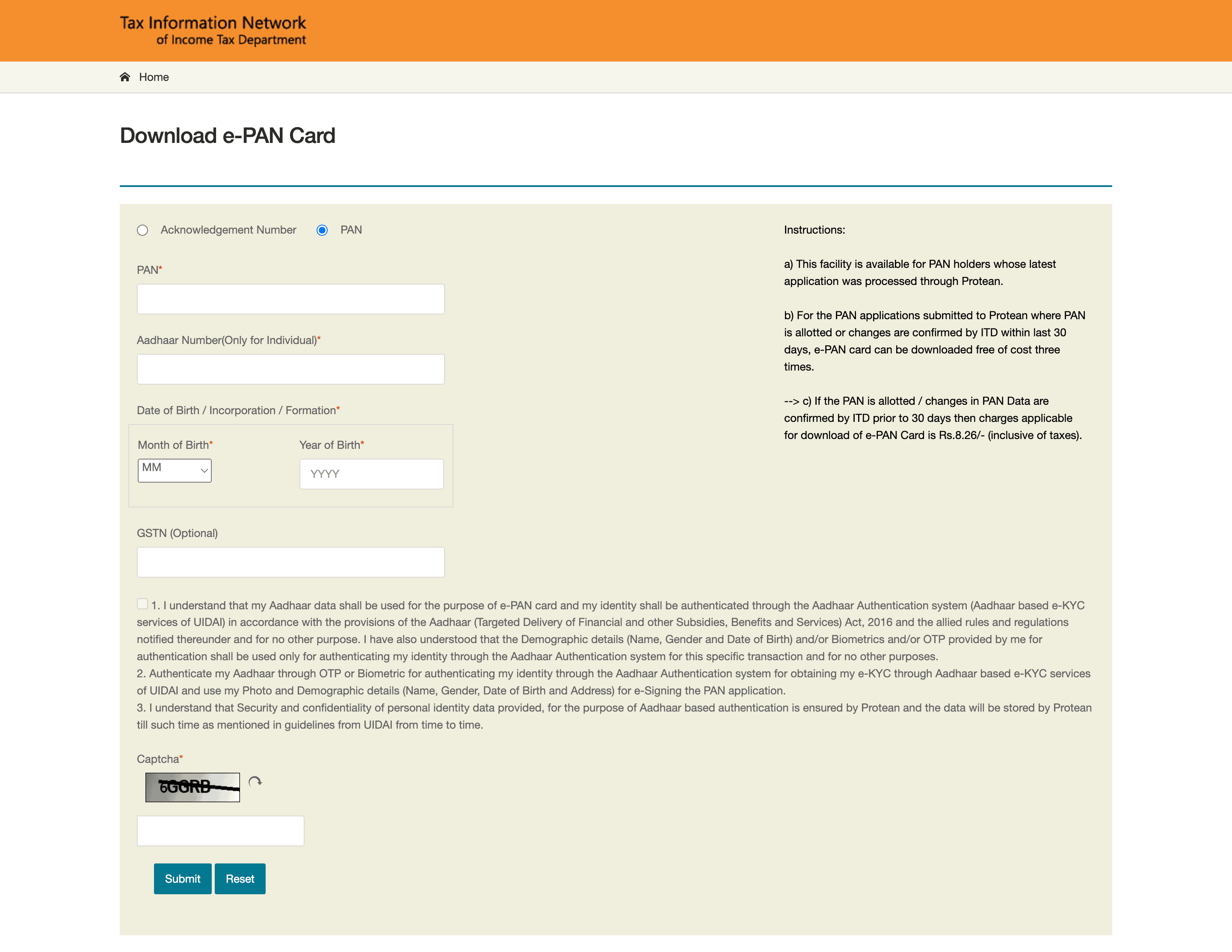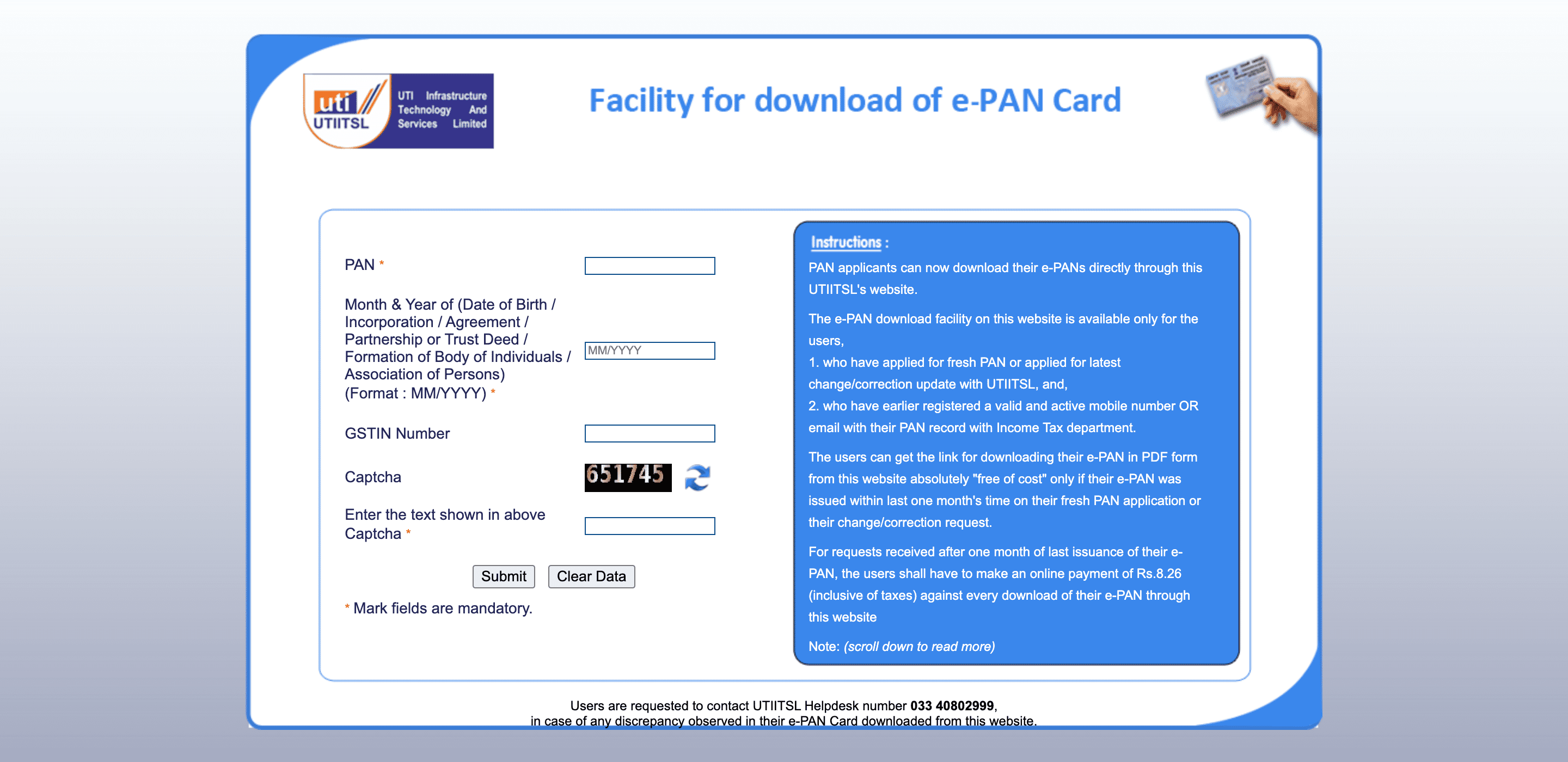PAN Card is an essential document for taxpayers in India. With the advent of e-PAN cards, obtaining a PAN card has become a hassle-free process for everyone. However, if your PAN Card gets lost, stolen, or damaged, you’ll need a duplicate PAN card.
Fortunately, the Income Tax Department has made all its services available online, making it easy for everyone in India to access them. In this post, we will answer the questions “How to download a duplicate PAN card online?” and “How to download e-PAN card PDF online?” by discussing the process in detail.
Duplicate PAN Card Download: Importance and Use
In everyday life, the PAN card is a crucial document. It has become mandatory for various activities, such as opening a bank account or filing income tax returns. The IT department has made obtaining a PAN card an easy process through e-PAN cards, which can be downloaded free of cost.
The NSDL website offers online services for various PAN card-related tasks, such as applying for a new PAN card, correcting PAN card information, or downloading a duplicate PAN card. Two portals allow you to download e-PAN cards online: NSDL and UTIITSL. Both processes are covered in this post.
Procedure for Duplicate PAN Card Download using NSDL
If your PAN Card is lost or stolen, and you need to download a duplicate PAN card, follow these steps on the NSDL website:
- Enter your PAN Card number, Aadhar number, date of birth, and captcha code.
- Click on the Submit button.
- On the next page, verify your mobile number with OTP to download your e-PAN card.
You can download your e-PAN card free of cost up to three times using the NSDL portal.
Procedure for Downloading e-PAN Card using UTIITSL
If you want to download a duplicate or e-PAN card free of cost, follow these steps on the UTIITSL website:
- Scroll down and select Download e-PAN Card.
- Enter your PAN Card number, date of birth, and captcha in the form.
- Click on the Submit button.
- On the next page, verify your mobile number with OTP to download your PAN card.
If your mobile number and email are not registered, you must first register them by applying for a change/correction request application. Once your contact information is updated, you can avail the e-PAN download facility.
PAN – All India Customer Care Centre
For any assistance or queries related to PAN cards, you can contact the PAN All India Customer Care Centre:
- Contact: +91 33 40802999, 033 40802999
- Timings: 9:00 AM to 8:00 PM (Open all days)
- Email: utiitsl.gsd@utiitsl.com
Downloading a duplicate PAN card or e-PAN card online has become a simple and convenient process with the NSDL and UTIITSL portals. By following the steps mentioned above, you can easily download your e-PAN card in a PDF format and save it for future use.
The online facilities provided by the Income Tax Department have made it easier for taxpayers in India to access and manage their PAN card-related tasks.